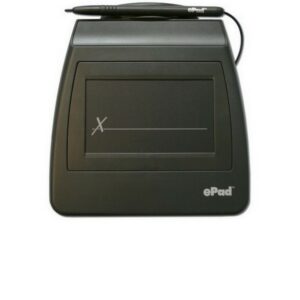In the modern day, when the bottom line means everything, and environmental concerns are far from your shareholders’ minds, what possible reasons could there be to use less paper in your office? Will it make a difference?
The answer is ‘Yes’. Not only will a paperless or paper-lite office improve on your green credentials, but you will also start saving money too. Here are a few reasons to consider taking your office paperless, or at least paper-lite.
Legally Defend Yourself
A lot of opposition to electronic signatures is because people don’t know what the legalities are surrounding them. After a lot of personal research into the area, I can tell you that esignatures are legally binding, and can be used in the courtroom. They have not yet been applied to a case in UK law, according to the Incorporated Council of Law Reporting (ICLR, who pay attention to all legal cases in the UK), but their provision in the Electronic Communications Act 2000 means they would have to be accepted. If you would like a copy of this piece of legislation, or indeed the relevant laws regarding electronic signatures from most of the countries around the world, please contact Steadlands.
“To whomever this may concern…”
Letters give your business that personal touch, correspondence from your company to a customer or client. Traditionally, you would write a letter, add your signature to the bottom, and send it on its way. Now, you type out a letter or email, maybe sign it if it is a physical document to be posted to someone, and send it. With an esignature solution, you can do all of that electronically. Simply type out your letter, convert it to a PDF document, then apply your handwritten signature to the electronic document. Then you can send it direct to your customer by email, saving the postage costs, yet keeping that personal touch.
Your Solution, Your Way
While our esignature solutions do have software that allows for signature capture onto PDF documents, or directly into Word or Excel, a key strength of our solutions are the software developers’ kits that are available for use. These will allow an experienced software developer to include esignature capability in your own, in-house software, or even create entirely new applications for you to use. This will let you develop the solutions you need to take your office paper free, without having to worry about restricting yourself to software that might not entirely fill your needs.
Improve Your Green Credentials
Another benefit to converting to a paperless office is that it improves your green credentials. You reduce paper usage, power and fuel consumption, all of which not only saves you money, but is also good for the environment.
Courier Waybills
If you ship goods to your customers, chances are you will use a courier service. When the courier arrives to collect the day’s shipments, he or she will sign a document to say which parcels they have collected. This can be streamlined into a paperless solution, which will mean your office uses less paper, and can save time communicating the properly signed paperwork to head office.
Internal Forms
Timesheets, holiday forms, various logs, and many other different types of form could be used in your business, all of which need a signature before they can be processed, or for security reasons. With an esignature solution, all of this can be done on a computer, meaning no more log books cluttering up your desk, or pieces of paper which could be lost.
External Forms
When you need to get your clients or customers to complete a form, maybe a claims form, or to sign up to a service you offer, you need to capture their signature. Using an esignature capture device, you can now take your paperless office out on the road! All you need is a laptop to connect it to, you will be able to capture any details from your customer, and then their signature, which will allow you to start processing their form immediately, instead of having to wait until your representatives return to the office.
Internal Messages
Sending short and simple messages within an office has traditionally fallen to note paper, or Post-It Notes. If your office is using an esignature solution, or an interactive touchscreen display, then you can literally jot down a note for someone on the pad. This kind of application may require some development work, although there are apps already available for the iPad that utilise Wacom’s Bamboo Fineline Stylus to capture handwritten notes.
Sign off Purchase Orders
In most businesses, some form of authorization is needed before you can place an order with your suppliers. Using an esignature solution for this is another way you could take your office paper free. It would allow your business to save time, by being able to send your purchase order for approval, have it signed and returned to you, within a few minutes, regardless of where it needs to go, or how far it needs to travel. Then, once signed off, you still don’t need to print it, but could send it direct to your suppliers by email, saving you yet more time.
Customer Signing
Anywhere you need to capture customer signatures, an electronic signature solution will be able to save you time and money. Electronically signing forms allow you to get a head start on processing them, since they can be sent immediately to the relevant people or team, instead of having to rely on another delivery system which could take from hours to days to let your processing team get started. This even applies to a simple customer signature capture application. Maybe they have signed for a delivery, or collection, and an esignature solution would allow the signature to be saved and stored digitally, negating the need for paperwork.
Presentations
Sitting across a desk from a potential buyer, you want to be able to impress them with your presentation. With an interactive display, you can place the display in the hands of your buyer, and control the output it shows from your laptop, letting you produce a dynamic presentation to directly target that buyer. You can even make it interactive, for added impact.
Visitor Records
Most large corporations keep a visitor records book, which people use to sign in and out of the building. Turning this into an esignature solution means removing the book from the reception desk – another step in becoming a paper-lite office – but still being able to track guests coming in and out of your building. For fire safety, any app designed to capture a signature for a visitor log could be easily configured to output an electronic file to a mobile device, meaning in case of emergency, you won’t even need to print off a list of people in the building.
Terms & Conditions
How many downloads, or software installs have the Terms & Conditions page?
With the little checkbox at the bottom which you click to say you have read and understood them? And how many companies are there that should do something like that, but in person when directly talking to a customer? Now, with an interactive display, it is entirely possible to do just that. While you are sorting out the contract for your customer to sign, offer them an interactive display and say, “Please have a quick read through our terms and conditions,” then they will be ready to sign when you are, having already studied the details.
Document Storage
Some companies are required to hold onto paperwork for legal reasons, for as much as seven years. For just one or two customers, that is not a problem, but when you start getting into larger numbers, that’s an awful lot of paperwork. Moving to a paperless office means all those documents you need to keep safe can suddenly be stored in something smaller than a shoebox, instead of requiring a warehouse. That is quite a considerable saving. On top of this, it is also a lot safer. You can duplicate documents stored electronically, and so have backups of them in multiple locations. If you have a warehouse filled with your paperwork, one small accident, and it is all gone.
Audit Trail
With an esignature capture device, you are not only getting the ability to sign electronic documents, but also the ability to interrogate those same documents at a later date. Doing so will show you all the signer details – their name, place of work, date and time of signature capture, and so on. Best of all though, it will also tell you whether the document you are looking at has been tampered with since it was signed. This allows you to tell at a glance if a document is fraudulent, or if it is still valid.
Bonus Advertising
When a customer is sitting at your desk, maybe just discussing something, or maybe actually there to make a purchase, you could use several of our esignature solutions as an additional form of advertising. Both Wacom and ePadLink produce signature pads or interactive displays capable of having images uploaded to them, to be displayed when the pad is not in use. You could use these for directed advertising, linking the images to whatever it is that is being discussed or purchased, or to make your customer aware of other aspects of your business that they may not be aware of. Then, when you need them to, the images disappear long enough for the signature to be captured, then return once the signing process is complete.
You Keep Your Data
There are many services available that offer the ability to digitally sign documents. Most of these require that you store any signature objects, whether they are images, or data collections, on their servers, and that you only access it when you pass a document through the service for signing. With an in-house solution, however, going paperless means you can also keep your own data secure on your own servers. With an esignature capture device, you apply handwritten signatures to electronic documents, which means you don’t store a signature anywhere, except as part of the signed document.
Stock Control
From the stationary cupboard, to hazardous chemical storage, most businesses will have some form of control on their inventory, and will therefore log people making withdrawals from stock. With an esignature solution, you can have a fast and simple process which will remain entirely electronic and secure.
Never run out of ink!
It has happened to all of us. You are trying to write down something important, and your pen stops working. You hunt around for a spare, but they are nowhere to be found. “I’ll have to call you back.” With a paperless office, all your ink is electronic, so you don’t need to worry about ever running out.
Save Time and Money
I hope the other reasons I have provided here show you how much of an impact going paperless, or at least paper-lite, could have on your office, but this is the one that will sell the idea to the people who make the decisions. I’ve mentioned several times how you could save time or money using just one of the examples above, but it is when you take them all together where you can see the savings really add up. Imagine being able to remove all printing and paper costs from your business. What will that alone save? Then you have the knock-on effects, reduced postage costs, since you no longer have to send documents by post or courier, slightly reduced energy consumption, which has the benefit of both bringing down your electricity bill, and making you that little bit greener.