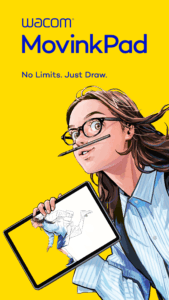
✍️ Introducing the Wacom MovinkPad 11: Creativity in Motion
Artists, designers, and digital creators — meet your new favourite tool: the Wacom MovinkPad 11. As Wacom’s lightest and thinnest pen display ever, this portable powerhouse is built to give you studio-quality performance wherever you go. Whether you’re sketching in the studio or editing visuals on the move, the MovinkPad 11 offers a whole new level of creative freedom.
🌟 What is the Wacom MovinkPad 11?
The Wacom MovinkPad 11 is an ultra-portable digital pen display with an 11.6-inch OLED screen, delivering outstanding colour accuracy and contrast. Designed for professionals and on-the-go creatives, it combines Wacom’s trusted pen technology with a slim, lightweight form factor — making it perfect for sketching, illustrating, editing, and animating anywhere.
🔑 Key Features
✨ 1. Stunning OLED Display
With a full HD 11.6″ OLED screen, the Wacom MovinkPad 11 delivers deep blacks, vibrant colours, and over 100% AdobeRGB colour accuracy — ideal for creators who need colour-critical precision.
✍️ 2. Pen-on-Paper Feel
Powered by Wacom Pro Pen 3, it offers 8,192 levels of pressure sensitivity, tilt recognition, and virtually lag-free tracking. The matte screen surface offers a satisfying, paper-like texture for a natural drawing experience.
💼 3. Ultra-Portable Design
Weighing just 420g and only 4mm thin, the Wacom MovinkPad 11 is designed for digital nomads and minimalist setups. It’s the most travel-friendly drawing tablet Wacom has ever created.
🔌 4. USB-C and Wacom Bridge Compatibility
With USB-C connectivity, the MovinkPad 11 is compatible with Windows, macOS, and certain Android devices. It also works with Wacom Bridge, allowing seamless remote workflows with desktop performance — even when you’re miles away.
🎨 Who is it for?
Whether you’re a professional illustrator, a student in design school, or a digital artist working remotely, the MovinkPad 11 is an ideal match. It provides all the power and accuracy you’d expect from Wacom, in a compact and mobile-friendly pen display.
🛒 Where to Buy
Looking to buy the Wacom MovinkPad 11 in the UK? At Steadlands, we’re proud to offer Wacom’s latest innovations through our webstore. Our close partnership with Wacom ensures expert support and reliable service every step of the way. Please email Sales Executive Jimmy Craik – [email protected] for pricing and availability
📌 Wacom MovinkPad 11 Specifications Summary:
-
Display: 11.6″ Full HD OLED (1920 x 1080)
-
Colour Accuracy: 100% AdobeRGB
-
Pen: Wacom Pro Pen 3 (battery-free, pressure-sensitive)
-
Connectivity: USB-C
-
Weight: 420g
-
Compatibility: Windows, macOS, Android (select devices)


