Say you’ve used an ePad-Ink to sign a Word document. What do you then do for esignature verification?
The signature is now bound to the spreadsheet, and will be able to verify whichever worksheets were selected for authentication. If you double click on the signature, it will tell you if the document is verified (and thus has not been altered), or if the document has been altered at all, in which case, the signature is invalidated.
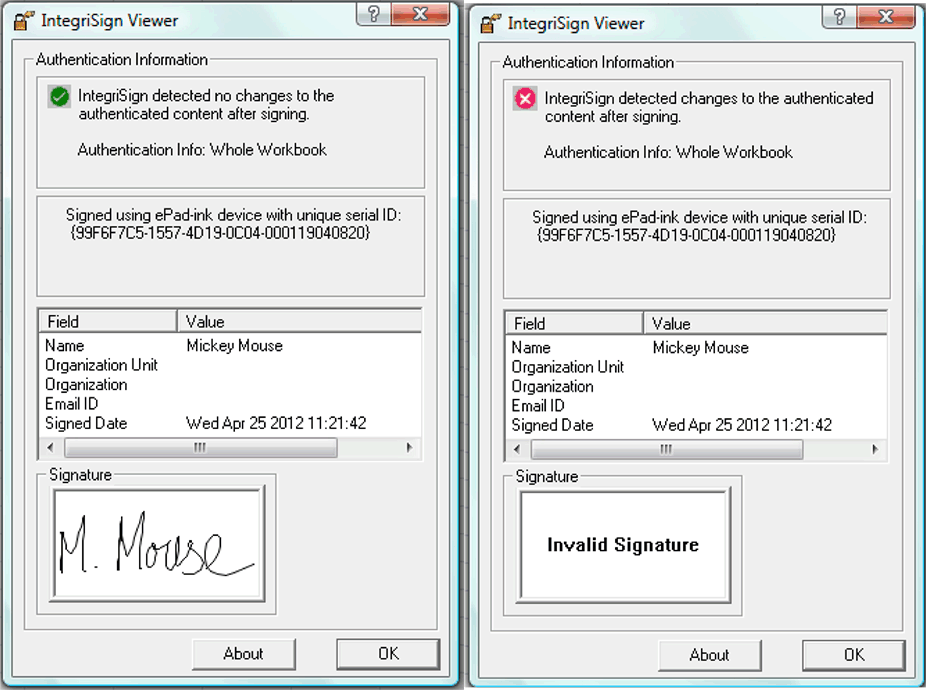
If a spreadsheet has been altered, the esignature verification will be invalidated. You can tell at a glance is the signature is valid or not. If invalid, it appears with a cross through the signature, like so.
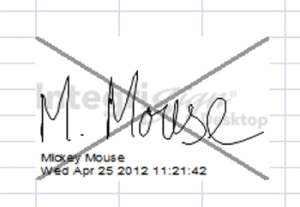
If a signature is invalidated, you cannot remove the invalidation by removing the changes made. Once invalidated, it is always invalidated.
